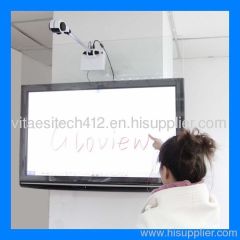|
Shanghai Easi Computer Technology Co., Ltd
|
Touch screen
| Price: | 1.0~400.0 USD |
| Payment Terms: | T/T,L/C |
| Place of Origin: | Shanghai, China (Mainland) |
|
|
|
| Add to My Favorites | |
| HiSupplier Escrow |
Product Detail
Gloview Interactive Whiteboard FP Board is the first portable Interactive Whiteboard that supports finger touch. It can work with any projector or LCD
1.Infrared Touch Screen, 6 points
2.1 Fits all size upto 85''
3.Work with any LCD
4.2-year Warranty
Installation

2.1 Fits all size upto 85''
3.Work with any LCD
4.2-year Warranty
Description
Gloview Interactive Whiteboard FP Board is the first portable Interactive Whiteboard that supports finger touch. It can work with any LCD screen and turn it into finger touchable. Key features: support finger touch; can detect any non- transparent object; No limit on active size, range from 40-85'' size; no need frame.
Gloview FP Board is developed by Shanghai EASI Computer Technology. It is protected by 3 patents(Patent Number: 201120421460.3,201120203588.2, 201110336523.X)


Features
1. Support finger touch. No need infrared pen. User can use the finger to write and control the computer desktop on the active area directly.
2. Muli-writing: two or more users can write simultaneously.
3. Remote control with new pen. Users can interact with the active screen from away and get mouse full functi
4. Support to delete the words with the normal eraserUser can use the normal eraser to delete the words and pictures without choosing the button in the software.
5. Portable and easy to install. Total weight is less than 1kgs and the device can be installed on the wall with adhesive tape or nails. No skills needed.
6. Any non- transparent object can be used as pen, like a rolled paper. With the Optical technology, users can use any non-transparent objects to control the active area.
7, No need Frame, 1 set fits all size of LCD upto 85''
Specifications
| calibration | automatic(5s)/manual |
| object detection | finger(stylus) or eraser |
| delay | <80 ms |
| minimum active work area | 40'' diagonal |
| maximum active work area | 85'' diagonal |
| tracking technology | Optical + Laser Technology |
| positional accuracy | +- 1 Pixel (Resolution: 1024 x 768) |
| average power | |
| consumption | 500mW |
| dimensions | Bar: L 70cm, Base: L 14cm x W 12.5cm x D 4.5cm |
| power requirements | 100-240V, 50/60HZ, 0.2A |
| weight | 0.65kgs |
| requirements | Windows XP, Vista, Windows 7 |
| software | wo software CDs |
| regulatory | |
| certification | CE, FCC |
Installation

1, Put a Glass Panel over the LCD;


2, Stick FP Board on the Glass;


3, Finish


IR Touch TV
Didn't find what you're looking for?
Post Buying Lead or contact
HiSupplier Customer Service Center
for help!
Related Search
Screen Touch
Watch Touch Screen
Ndsl Touch Screen
Lcd Screen Touch
Car Touch Screen
Ipad Touch Screen
More>>